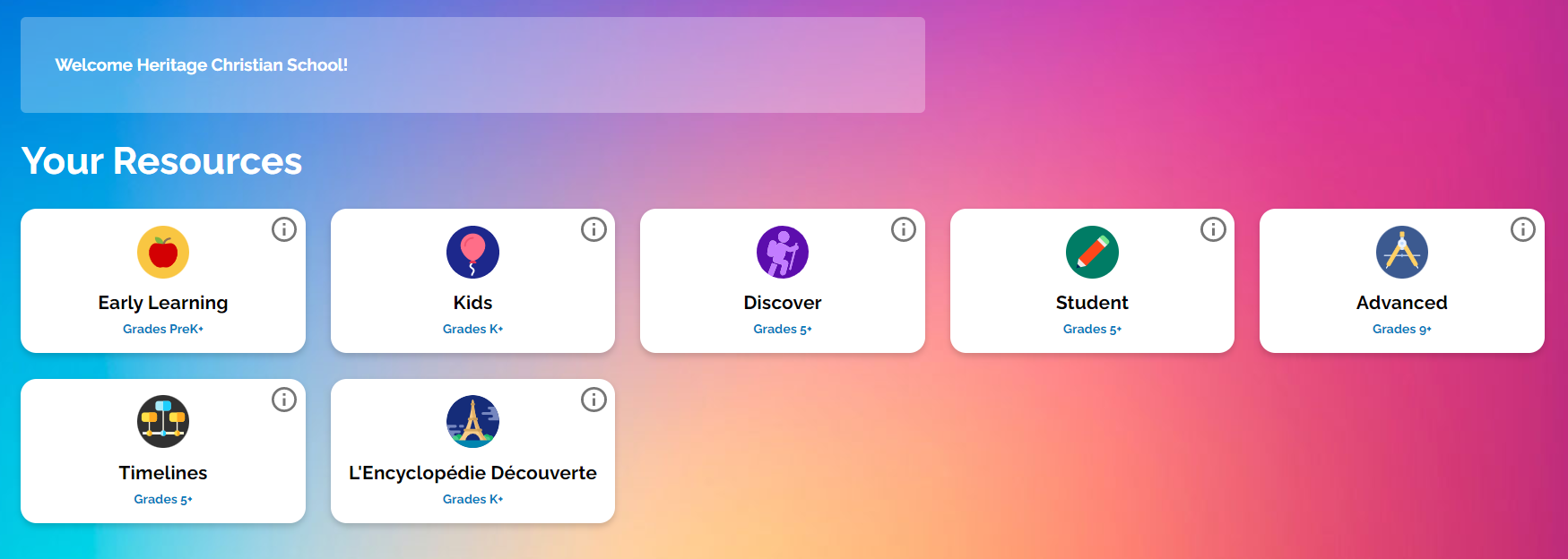HCOS families have access to the leading online encyclopedia, World Book. This includes the following resources:
- World Book Early Learning
- World Book Kids
- World Book Student
- World Book Advanced
- World Book Discover
- World Book Timelines
- L’Encyclopédie Découverte
Early Learning
Early Learning supports early elementary students from pre-K – Gr 3 with “Trek’s Travels,” “Welcome to Reading” and “Know It”. These sites include narrative stories, interactive games, and a visual interactive encyclopedia to support early reading, numeracy, and knowledge. Pre-readers will enjoy listening to stories. Readers can control the pace of the story, as word-by-word highlighting guides them along the way. They can also play games and enjoy sorting and matching puzzles. Print-and-go activities will also interest your primary-aged students.
World Book Kids
World Book Kids is an online encyclopedia designed for a younger primary elementary audience (Grades K-5) with easy-to-read articles, thousands of illustrations, and engaging activities. Science projects, experiments, biographical searches, animal comparisons, and mapping searches including World Book Maps with printable PDF maps. (comparison maps of provinces and places, etc). Games and activities.
World Book Student
World Book Student gives elementary and middle school students (Grades 5-8) access to 40,000 encyclopedia and reference articles; 10,000 biographies; plus audio, videos, animations, historical features, educational tools, and activities. Students will learn about research skills to complete the research project, planning and creating citations. Steps are foundational and include the evaluation of sources like wikis, podcasts, etc. Students will also learn how to use MyResearch, where students can save all their research processes. Students can also create timelines to make their social study projects sparkle with 21 st century options. The biography centre will help students research famous Canadians and inspiring people. Surf the Ages website is for ancient civilizations research. Quizzes and activities are made for teachers’ and students’ easy access. In the Headlines provides a history feed from news of the day, with updates every 15 minutes.
World Book Advanced
World Book Advanced gives students of Grade 9 and up access to refined optimized searching of World Book’s encyclopedia, multimedia, eBooks (including Shakespeare and Dickens, library, and other classics), and primary source databases. It also includes research tools such as dictionaries, atlas, and research guides with citation builders for bibliographies. Students have the ability to create individual accounts, save their content, both within World Book and from external sources, and create timelines and citations in MLA format. Primary and secondary sources are covered in all databases. Pathfinders will help students research popular topics, links to media, biographies, government, and history.
World Book Discover
World Book also includes “World Book Discover,” (introduction video) a collection of resources for differentiated learning, for grades 3-9, including read-aloud, text translation, video, and clear, easy-to-read information. This engaging resource is designed to support students working below grade level with research articles, research tools, and multimedia and interactive videos designed to support grade-level content. Reluctant readers and students with mild learning disabilities will appreciate this support. Students can listen to content in many languages. Students are able to create individual accounts to save their research, and easily access the citations. There is even a life skills component to help students negotiate financial and health issues (social skills) including worksheets.
World Book Timelines
World Book Timelines is optimized for tablets and offers hundreds of pre-generated timelines across eight broad topics, which cover various time periods in history or span the life of historical public figures. Featuring more personalization and customization options than any other World Book site, World Book Timelines also allows users to create their own timeline from scratch, adding events, descriptions, and media. World Book Timelines is now found listed within each of the other World Book sites. (Gr. K-12)
L’Encyclopédie Découverte
Découverte offers students a colourful engagement in the French language covering People, Exploring the World, Science and Math, Religions of the World, Plants, and Animals, History, Arts and Literature, and Sports and Hobbies. Each of these categories opens up other topics. Rich with images, a visual dictionary, activities, and other links, Découverte will give students added value and experience alongside their French language studies. Suitable for upper Middle and High School students. (Gr. 8-12) This site is for students who are already fluent in French and is not meant to be a language-learning site.
Log in to the Search Portal using your Encom login (enrolled students) or the login you have requested from the Learning Commons (registered students).
Remember that if you log in to the Search Portal at the wrong link, your login will not work.
Choose the Subscriptions page, then scroll down the list to World Book near the bottom.
From the home page, choose the World Book product you wish to access:
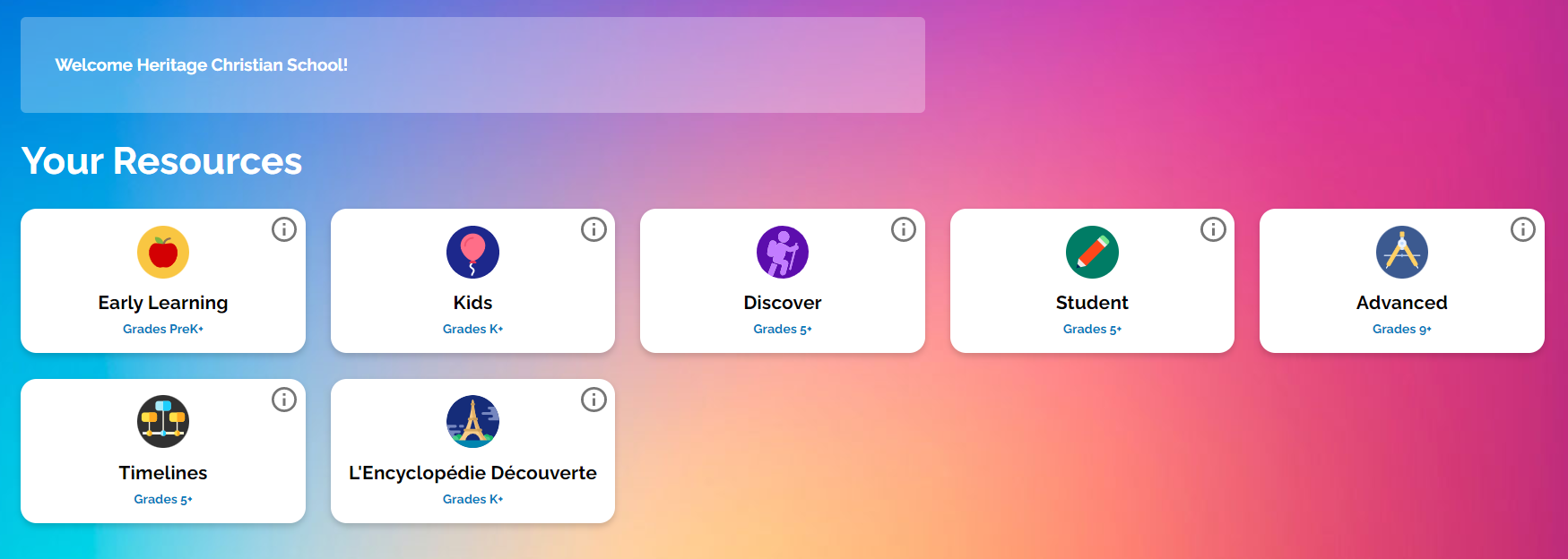
You can easily switch from one site in World Book to another without logging in again, just by choosing “Your Resources” in the lower-left corner of the page that you are viewing.

You can search World Book using the search bar, or choose “Advanced Search” for a more thorough search.
#1 – Search
Note that World Book offers an excellent search capability:

#2 – Saving Your Research
World Book allows students to set up their own “My Research” page for saving their work from World Book sites, and allows saving from other sites, as well. Go to the three lines at the top right of the page. (As seen in World Book Student)
Choose “My Research” from the navigation options E.g. from the Advanced Search Page:

Just choose “Create an Account” at the bottom of the page to set up your own folder with your own username and password.

When you are looking at an article in World Book, you can choose the Tools setting in the upper right-hand of the article, if you want to save it:
This will give you the option to save the article to your “My Research” folder, to share it, to print it, to translate the article into another language, to hear it, to change the size of the text, or to cite it (citations available are in MLA, APA and Harvard format).
World Book has created a collection of brief video tutorials to help familiarize users with the resources available on World Book Online. Start by watching their World Book Online General Overview with the transcript of the text shown below the video. Here is the page for World Book Online Video Tutorials for all the World Book sites.
To view the World Book Grade 3-9 offerings, you can view this 52-minute webinar on World Book apps. (2020–start at 1:55 into the video)
World Book has excellent descriptions of their products at this link further World Book resources. Just be aware that not every site described on this page is available in our subscription.
For curriculum correlations, please go to the Curriculum Correlations site, Subscriptions Curriculum Correlations, and scroll down to the World Book tab on the left.
If you, or one of your families, is having trouble getting to the page shown in this screenshot, be aware that the site will automatically go to whatever is available for the province or state where your internet service provider is located. For example, the province of Alberta has a World Book subscription, but they only subscribe to the Early World of Learning feature. Therefore, HCOS users in Alberta may find they only see Early World of Learning on their main page. If this happens to you, please email the subscriptions facilitator (margaret.basaraba@onlineschool.ca) to get access to the correct site.